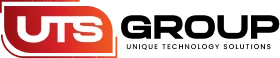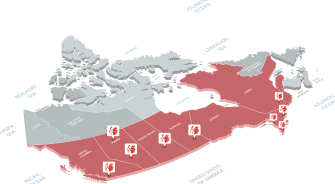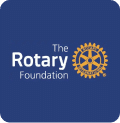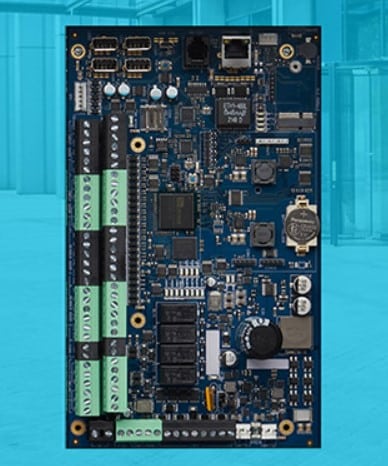Access Control
- Kantech
- Automatic Doors
- Kantech T. Rex Exit Detector
- Features
-
Features
- Zone of detection easily adjustable with pinpoint accuracy
- X-Y Targeting targets a specific area of detection
- Unlocks or shunts door automatically
- Hands-free, no buttons to push
- Integrated 90 dB local door alarm sounder independently controlled by access panel
- Infrared detection coupled with DSP prevents false “Door Forced Open” alarms
Videos
-
How to Use Video Intercom Easy UI 2.0 on Hikvision Indoor Monitor
How to setup Hikvision Modular Intercom with single Indoor Monitor
How to add additional Indoor extensions to Hikvision Modular Intercom
How to add additional Sub Door Station to Hikvision Modular Intercom
How to configure calling schedules on Hikvision Intercoms
How to set passwords on Hikvision's Modular intercoms
-
How to Use Video Intercom Easy UI 2.0 on Hikvision Indoor Monitor
How to setup Hikvision Modular Intercom with single Indoor Monitor
How to add additional Indoor extensions to Hikvision Modular Intercom
How to add additional Sub Door Station to Hikvision Modular Intercom
How to configure calling schedules on Hikvision Intercoms
How to set passwords on Hikvision's Modular intercoms