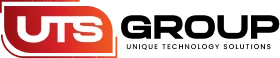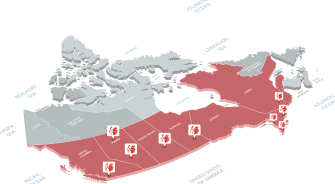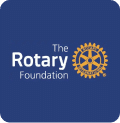Access Control
- Access Control
- HID® iCLASS SE® U90
Videos
-
How to Use Video Intercom Easy UI 2.0 on Hikvision Indoor Monitor
How to setup Hikvision Modular Intercom with single Indoor Monitor
How to add additional Indoor extensions to Hikvision Modular Intercom
How to add additional Sub Door Station to Hikvision Modular Intercom
How to configure calling schedules on Hikvision Intercoms
How to set passwords on Hikvision's Modular intercoms
-
How to Use Video Intercom Easy UI 2.0 on Hikvision Indoor Monitor
How to setup Hikvision Modular Intercom with single Indoor Monitor
How to add additional Indoor extensions to Hikvision Modular Intercom
How to add additional Sub Door Station to Hikvision Modular Intercom
How to configure calling schedules on Hikvision Intercoms
How to set passwords on Hikvision's Modular intercoms